I will not be updating this article anymore, because we have long passed the point that megapixels made any difference. All modern cameras, including entry-level, have a sensor at least 24MP in resolution. That's way, way more than what any amateur (and many professionals) need. If you wonder whether you need 56 or 86 MP (just trying to make this relevant for the years to come!), then the answer is: you need other things more than MP.
My final word on the matter: 12MP are probably enough, 24MP are certainly enough.
May 2014:
With today's article I'm cheating a bit. I'm taking the 2013 article and adding some extra details. But the reason I'm doing that is to show you how little things have changed regarding this issue, that is, how many megapixels you truly need. Read through, and also find my updated remarks at the bottom of the article, marked in bold font.
I was writing at the beginning of 2013:
How many megapixels do I need? The question asked since the beginning of digital photography, essentially. It's 2013 now, and the question is as relevant as ever. The Nikon D800 throws 36 megapixels at you (and your computer storage) and you are left wondering: Do I need more megapixels? Is my camera good enough?
Well, to give you the quick answer: If your camera was good enough last year, it's still good enough. Heck, the cameras I am using were good enough back in 2006, that's 7 years ago! Do megapixels matter? Just like with a lot of other things in digital technology, the answer is: Yes, megapixels matter - but only up to a certain threshold. This threshold was crossed quite some time ago, and I would place it somewhere between 10 and 14 megapixels. This should be enough for virtually all amateurs and for many - if not most - professionals as well.
Wanna know how many megapixels I needed for my most recent assignment? TWO (2)! The client was a musician who wanted a series of shots for his website/Facebook page, and thus there was no need for images larger than 1600 pixels on the long side. Of course that is mostly the exception (although I think we move increasingly more in a direction where images are needed not for printing but for display). But even so, 12 megapixels easily allow you to print most sizes you could think of, whether you're a professional or an amateur.
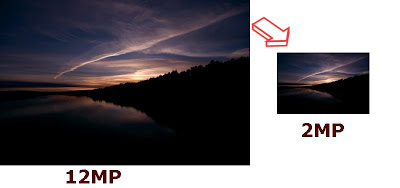 |
| For most display purposes (on Facebook or a website) 2MP is more than you need |
Let's look more into this:
The 12MP sensor of the Nikon D300 can print 14.30" x 9.34" (36x24cm) @300dpi. To many, this sounds little (although in reality consider how many prints larger than that you have printed). But the truth is - and this, sadly, is a fact even some professional photographers ignore - that this size is only in connection with the dpi output. If you wanted to print at 200dpi, the 12 MP sensor would give you excellent quality for sizes up to 21.45" x 14.00" (55x36cm). At 100dpi, the size increases to 42.90" x 28.34" (109x72cm).
"Hang on!", you will say. "Isn't it so that by reducing the dpi we reduce image quality? Doesn't it mean the photo will be fuzzy or pixelated?"
Well, NO! Because it depends on what you are printing on! 300dpi is the true photo quality requirement. In other words, if you're printing on photo paper, you need 300dpi (at least theoretically; depending on the kind of image in question, you can use even 200dpi successfully). 100dpi is the requirement for canvases. Now, things begin to look interesting, don't they? But wait! There is another element which still needs to be considered: Viewing Distance.
You see, photo quality (300dpi) is essentially the quality required so that the viewer cannot see the dots of the printing. In other words, with 300dpi it is pretty much assured that holding a photo in your hand, you will not be able to see the dots.
But once the medium (and the size) changes, viewing distance changes with it! In other words, you don't hold a 1m long canvas in your hands in order to view it. Immediately, this changes the situation once more. Suddenly, 100dpi for a canvas isn't even the minimum requirement.
 |
| What about cropping? Well, if the full image is 12MP, the red rectangle represent an area that can be successfully printed up to a 21"x 15" (55x40 cm) canvas |
What all that means is this:
The situation in 2013 is the same as it was before, regarding the megapixel need: Even if you print big, 12MP is more than enough. The only situation in which you would absolutely need more megapixels, would be if you needed to print a photo - as in, an actual photo, on photographic paper - which would be 3ft/1m long and would be scrutinized for dots from a viewing distance of half a step. Not very probable, is it?
I know what you'll say. Cropping. Well, the information above shows clearly that even a 12 MP sensor allows you to crop successfully to a significant extent. If you consistently need to crop more and more into an image, this means either of (or both) these two things: a) you need a longer lens; b) you need to work more on your composition.
As simple as that, really.
So, in 2014, how is the situation? Is it any different? Well, not really. All the things you just read are still valid. Nikon has offered even entry-level cameras with a 24MP sensor, while the slightly older (D3100, D5100) have more than enough, 14 and 16MP respectively. In other words, for whatever you just read above, the situation is even better.
And one other thing: By getting more megapixels, you don't necessarily get better quality in your images, nor can you crop any more than you could before. Not unless you a) have good shooting discipline, knowing how to secure your camera or hold it steadily; b) have some quality lenses. If you plan to use your 18-55 on a 24MP sensor and expect a huge difference over 12MP, be prepared to be disappointed. Any marginal difference (that would show up only when printed really big and cropped) is visible only if you have some lens with good resolving power. Otherwise, a 12MP is as good as a 24MP one.
June 2014 Update:
Let me add a little something, inspired by a reader's comment. I'm bringing this up because there is a lot of misunderstanding about this as well. People are under the impression that you can always downsize from 24MP and have "about the same noise" as you have with 12MP, the argument being "so, no need for less MP anyway". This might or might not be the case (it depends). But no downsizing will give you back lost dynamic range or smudged colors. Blown highlights at 24MP are still blown downsized at 12MP

Thanks for this. I need to print my art photos at 40"x40" on photo paper,, at the largest. And yes, they will be viewed as closely as the observer wishes. How many megapixels do you recommend? And full frame or crop sensor? Thank you for your response in advance!
ReplyDeleteFirst of all, there is no difference between full frame and crop sensor in terms of resolution output. An image taken with a 24MP crop sensor camera is identical in terms of resolution output with one taken with a 24MP full frame camera.
ReplyDeleteAs to your question: In practical terms, a 24MP sensor will be more than enough. Sure, a 36MP would be (ONLY theoretically) even better, but unless you put some really good lenses in front of that camera, and unless you have a really strong shooting discipline, you will not see the difference. Mind you, the same applies to the 24MP sensor. If your images will be scrutinized from as closely as possible, and if you want to take advantage of a 24MP sensor vs a 12MP one, you need to use good lenses and you need to know what you're doing. The higher the megapixel count, the easier it is for your shortcomings to be revealed (e.g. holding technique, tripod stability, etc)
Thanks, Chris.
DeleteHere's an example of what I've been shooting- http://paulabrettart.com/?page_id=12
I'm now branching out of candy and doing all sorts of objects. These are either small enough I can stand over and shoot or bigger so I have to get up on a ladder and hold very still horizontally directly above.
So far, I've been hiring a photographer to shoot with a Canon Mark D II, not sure which lens. But, I'd like to get my own set up to be able to do this. I have a Nikon D90, but thought I had too few megapixels to be able to enlarge to 40x40". Any suggestions for camera and lens best suited for my application? Thanks again!!
These are highly textured and detailed images, so yes, if you really wanna make 40x40" prints, 12MP will be on the low side. I would again argue that viewing distance should be taken into consideration (you can't even *see* properly a print that big from up close and personal!). But, if you wanna be on the safe side of erring, then a 24MP camera is a better choice than a 12MP one.
DeleteThe choice of lens depends on the size of the item. Set up your items, then experiment with your existing zoom lens (I assume you have one) and see which focal length best allows you to fill your frame with them - *but* avoid wide andle. Basically you're looking at either a 50-60mm or something closer to 85mm-105mm.
Your best lens choice (in terms of the quality required for a detailed 24MP print) will be a macro lens. Again, depending on the item size and the results of your testing round (with the zoom lens), go for e.g. either the AF-S DX Micro-NIKKOR 40mm f/2.8G, the AF-S Micro Nikkor 60mm f/2.8G ED from Nikon, or maybe even something like the Tamron 90mm f/2.8 SP AF Di Macro. All these are excellent, it all boils down to your focal length need (which depends on your optimal working distance = the size of your items)
The camera doesn't matter, really, because these are controlled, still life shots. The cheapest 24MP Nikon is fine - that would be the D3200 I guess. If you wanna upgrade from your D90 to have similar (and more) features, you'll have to go for the much more expensive D7100.
And don't forget the shooting technique and discipline!
Read my macro photography advice here:
http://amateurnikon.com/2013/05/5-simple-tips-for-better-macro-photos.html
I've been looking into this for my next camera purchase and I've read that the megapixel count isn't as important for a quality large print as things like having a properly lit, well exposed, and sharp image to begin with. See here for example: http://disturbancesinthewash.net/journal/how-many-megapixels-do-i-need
ReplyDelete